IndoorAtlas Dwell Time
IndoorAtlas Dwell Time helps optimize venue performance by providing insights into user dwell times across different areas.
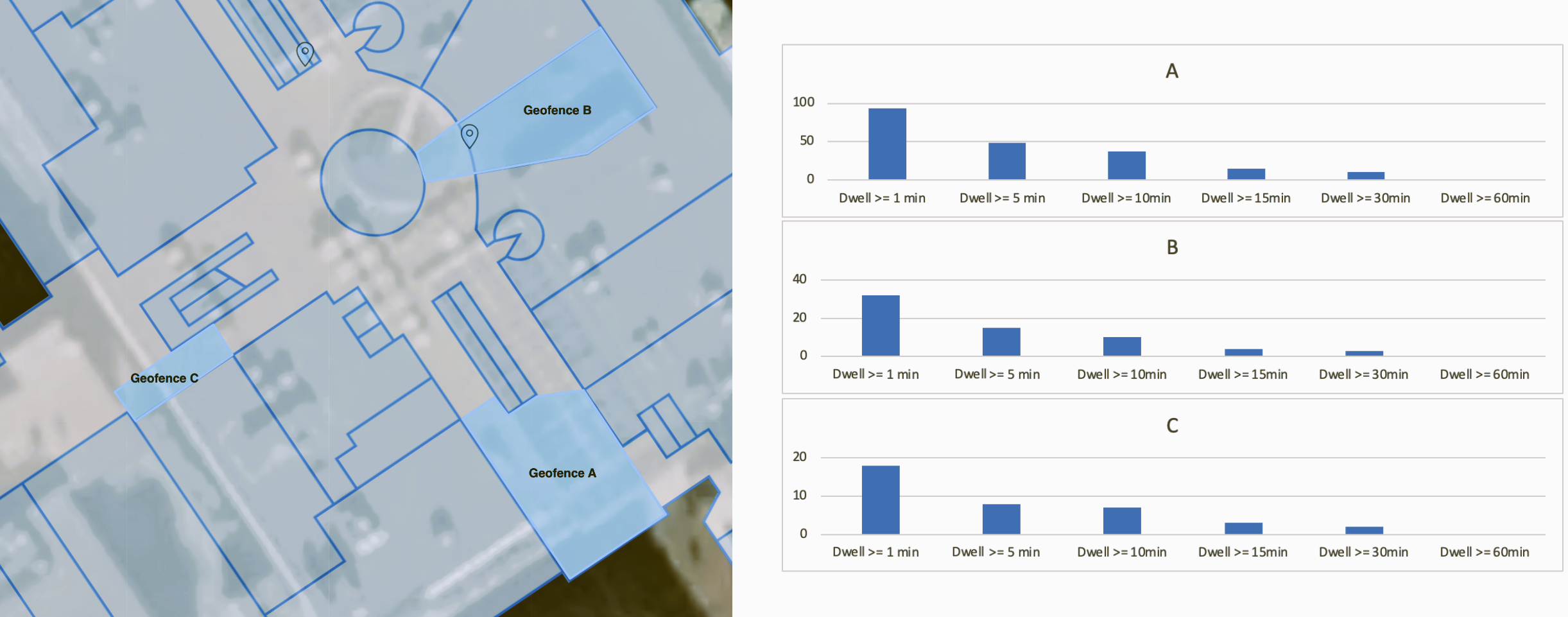
IndoorAtlas Dwell Time helps optimize venue performance by providing insights into user dwell times across different areas.
Dwell Time integrates with standard IndoorAtlas deployments without requiring additional setup. Enable it within your existing configuration to start collecting insights effortlessly.
Pro
For production deployments up to 10,000 m², with a streamlined feature set
349€per venue / month*
Pro includes:
✓ Designed for commercial use
✓ Defined feature scope
✓ Basic technical support
✓ No user limitations
✓ Pay by card
* Price excludes taxes. Applicable tax will be added at checkout.
Enterprise
Tailored for large-scale commercial deployments. Pricing varies based on volume, features, and support level
Enterprise includes:
✓ For commercial use across multiple venues
✓ Defined feature scope
✓ Service Level Agreement
✓ Volume-based pricing and discounts
✓ Technical support
* Price excludes taxes. Applicable tax will be added at checkout.
Let’s start building location-aware solutions together.